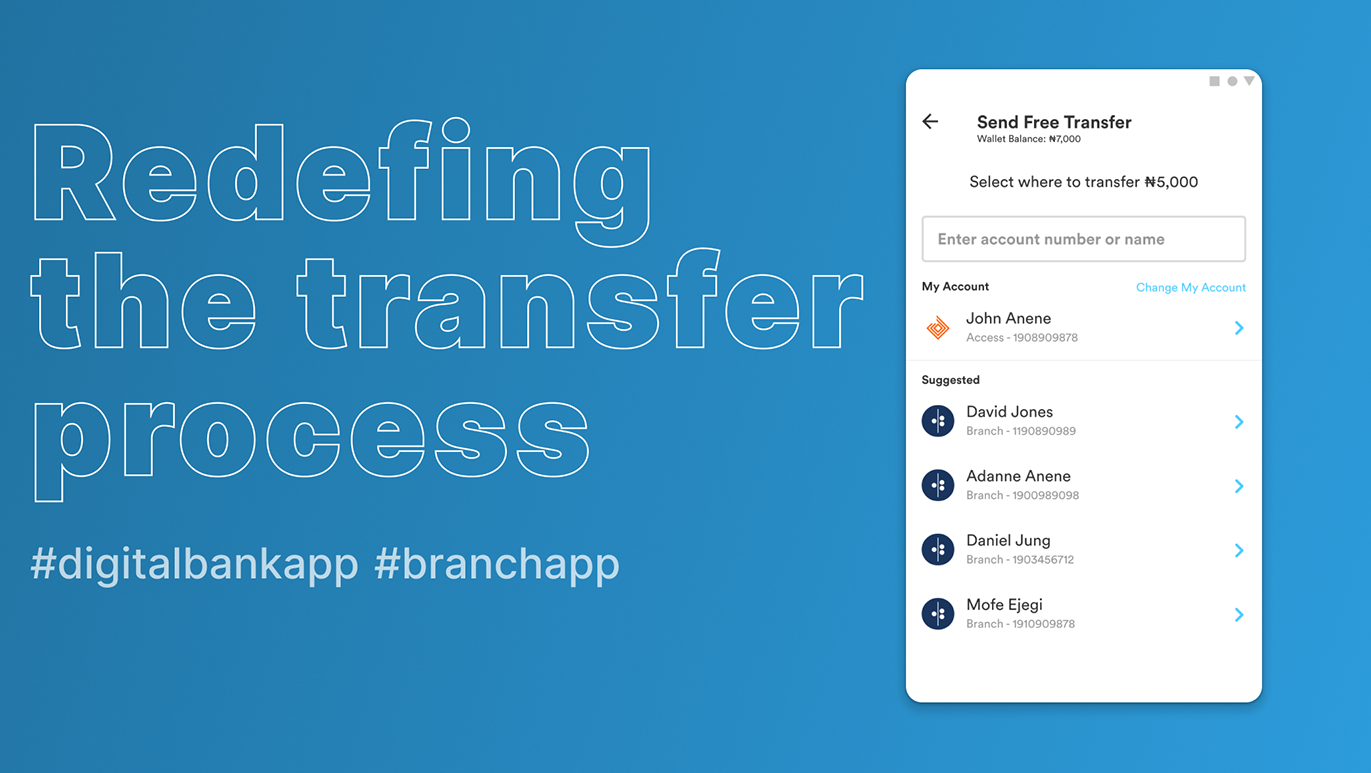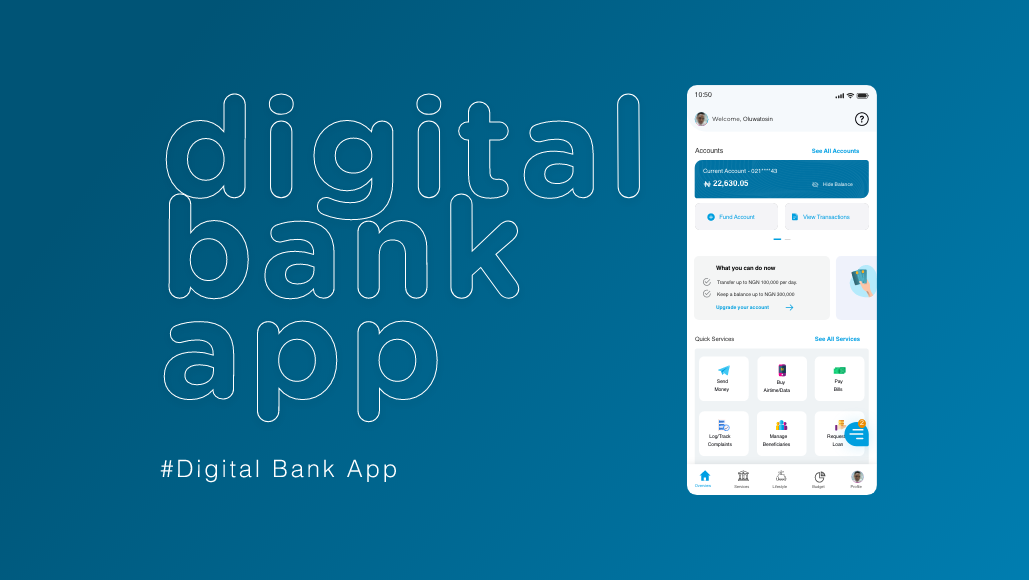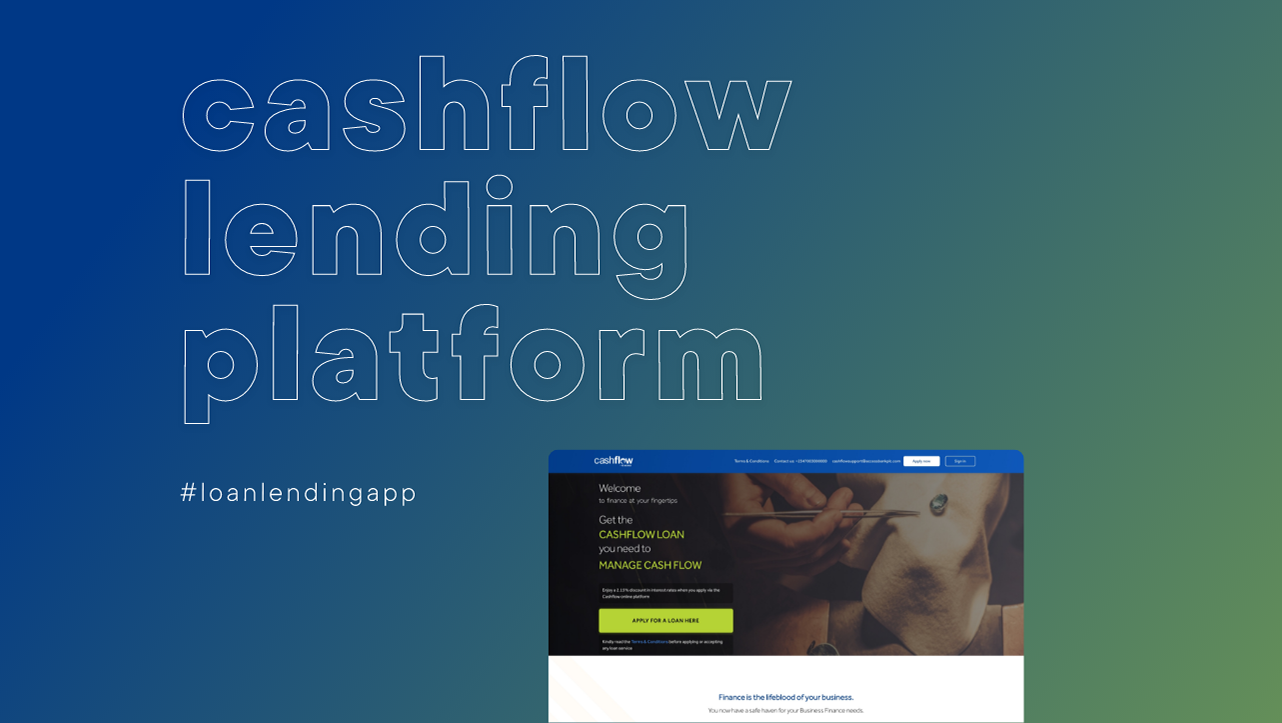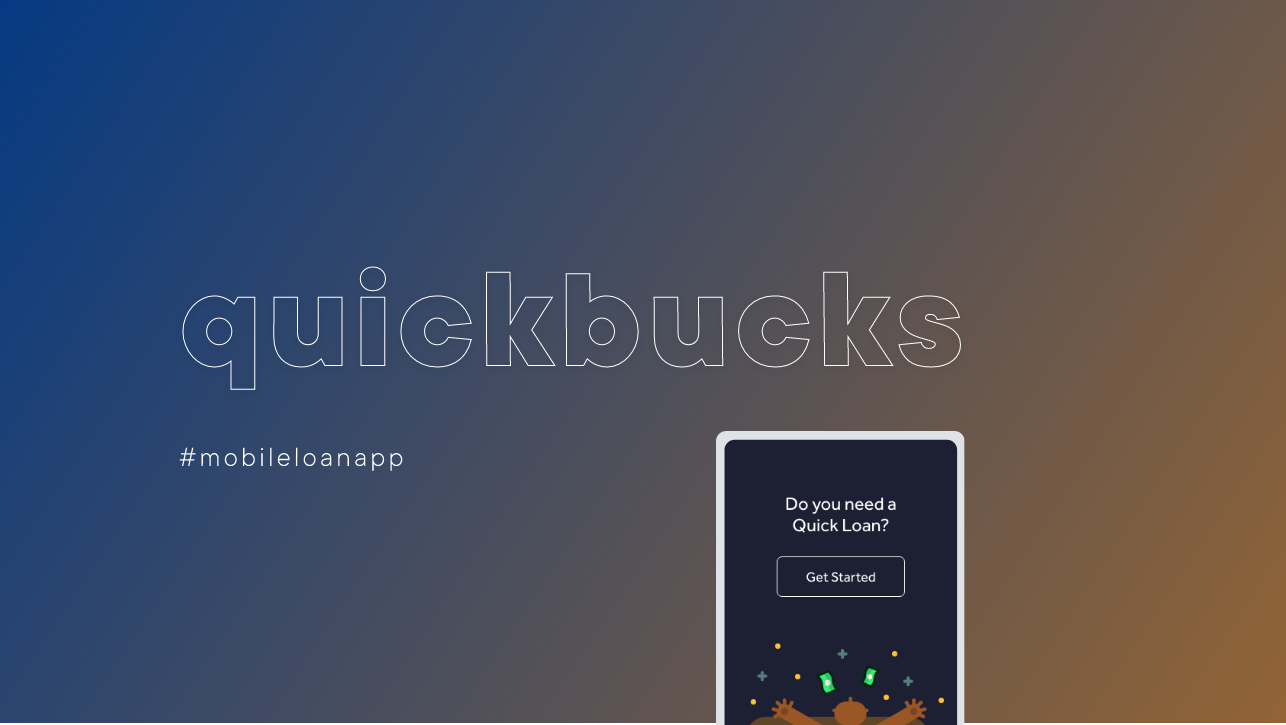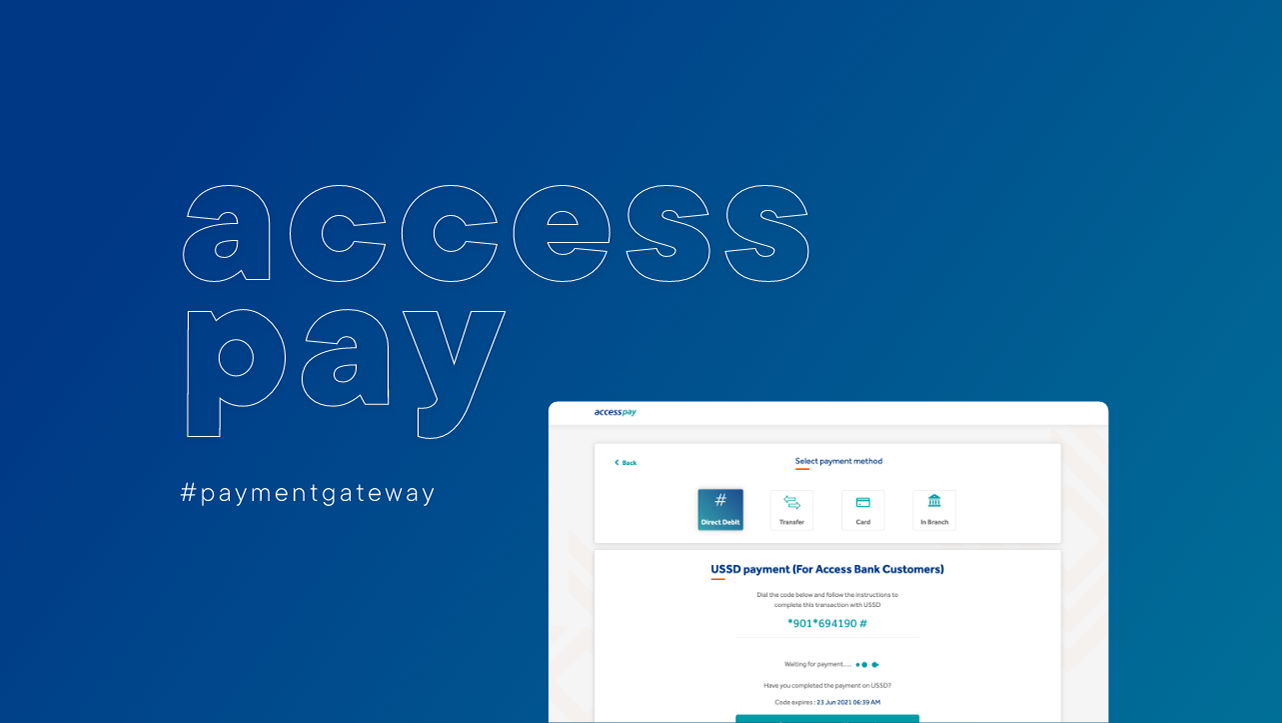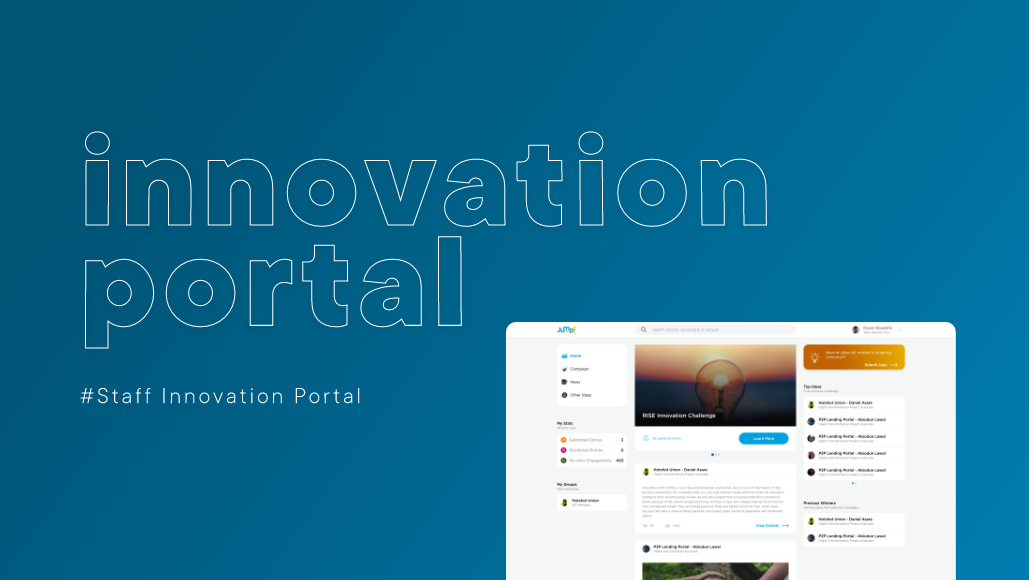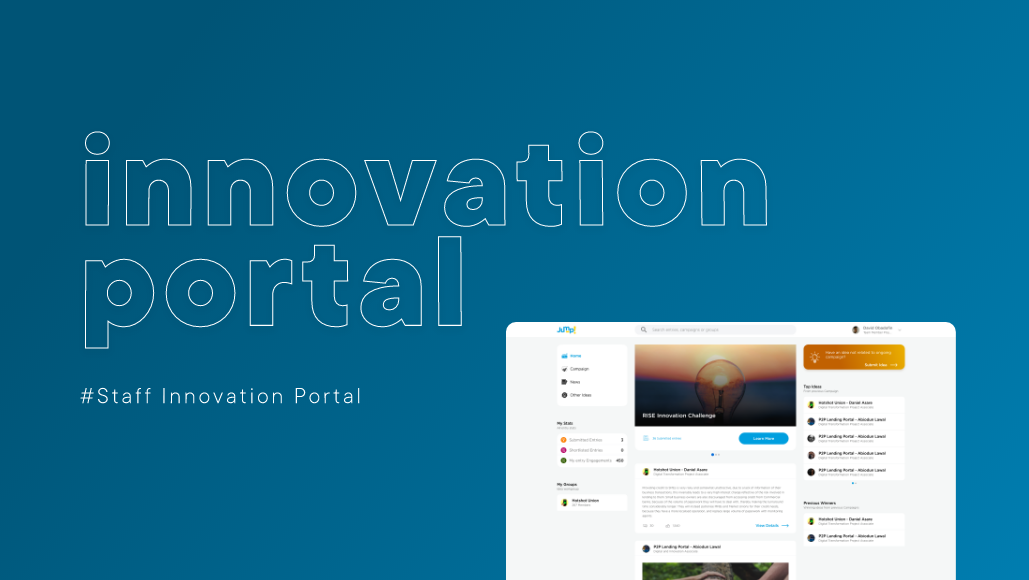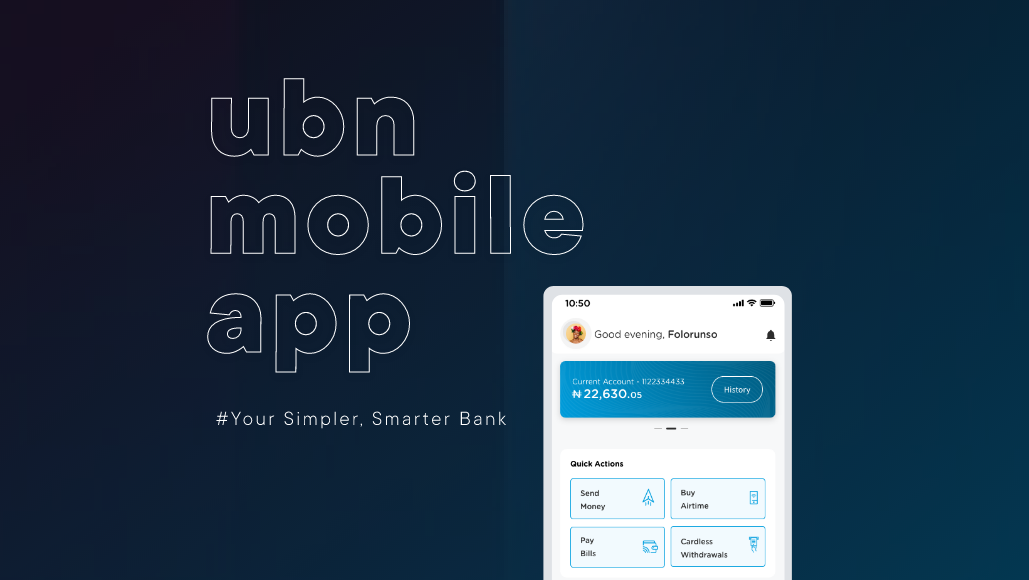The solution for the compare feature took into account all the data gathered from the research and so
- I swapped the drag and drop function for a more user-friendly and accessible checkbox card style. This way, users could easily click on their choices and make their selections.
- Once the total number of comparable products was reached, the other options would get disabled and this was helpful in providing feedback on the limit alongside with the text explanations.
- I collaborated with the developers to ensure that users were able to copy and share the link and that it would retain all the information on the page.
- I ensured the products being compared were highly visible and distinguished with a sticky header in the desktop view that made the users know what products had what specifications.
- I ensured the designs were in line with the design system for site consistency as this would also appeal to the emotions of the users as well as add a bit of trust.